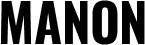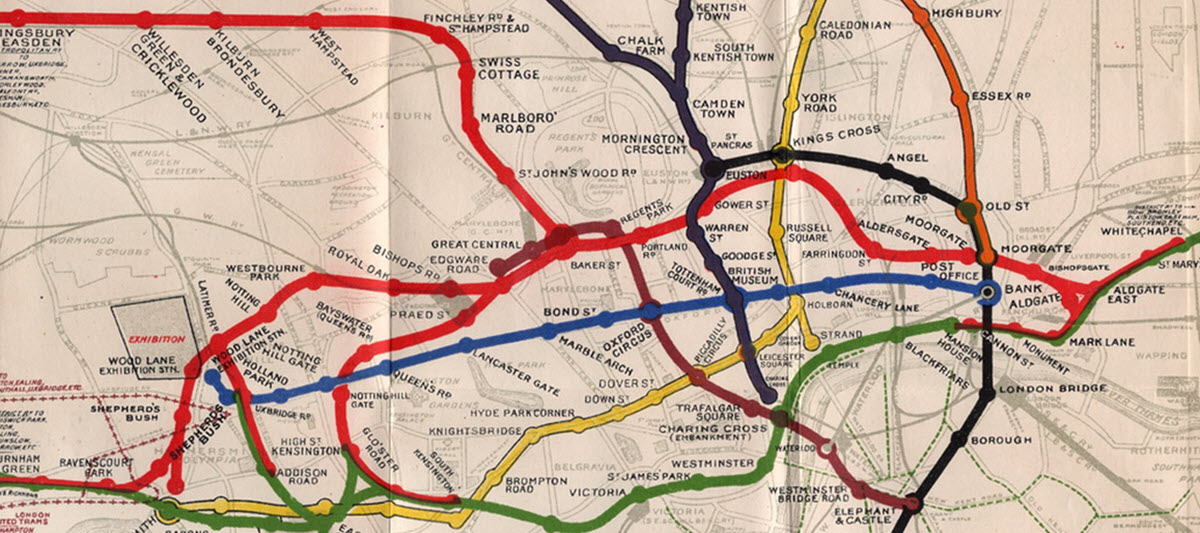10 Tips for an Effective Medical Website
Do you have a website for your medical device?
You might be in the process of building a new website for your medical device company or would like to improve an existing one. Either way, here are 10 things you should do to make the site engaging to visitors.
#1: Identify your target audience – Build your website for those that matter
You must remember that you are creating a website for physicians, patients, investors and partners – and NOT designers. Designers sometimes trade website functionality for what they think is a pleasing look. Remember, it is your target audience you need to serve.
A web designer shouldn’t be designing an application, site, or even a landing page based on looks. They should be designing for usability.
#2: Quickly answer two important questions – Especially on the homepage
You should let healthcare professionals or patients know within seconds what your site and medical device are about. Studies show that a visitor decides if the website is right for her in as little as 3 seconds. A simple, and perhaps “conventional,” design of a header image with a strong one-liner that provides important messages may be the way to go. This is what visitors are accustomed to. Do not be overly creative, and answer the two questions physicians are most likely to want to know:
Who are you?
What’s in it for me?
#3: Reduce movement – Rotating banners are a distraction
You need to get your message across fast. Try using banners that are static, rather than rotating, colorful ones. Reduce potentially juvenile special effects. The days when these were exciting to visitors are long gone. A powerful static image is more effective, especially for your home page.
#4: Will your visitors need a GPS? – Make your site simple to navigate
It shouldn’t take physicians 20 seconds to find the About Us or Contact Us page. You need to quickly lead the visitor to information she might be looking for.
Is the visitor a physician? Help him go to the “Physician” or “Professionals” section to find articles, clinical data and publications.
Is the visitor a patient? Help her find her way to information about the disease and how your device works better by building a dedicated “Patients” section.
If you have many pages in your site, add a search field in a place where your visitor can see it (generally in the top, right-hand side).
#5: Focus on what’s important – Listen to Thomas Jefferson
The most valuable of all talents is that of never using two words when one will do.
Have you seen medical device company websites that have 1,000 words on a single page? Or lengthy paragraphs stuffed with keywords that don’t say much? Make your point with the fewest words possible. At a minimum, break up the content and use subheadings to make it easier to read and follow. Remember that the purpose of a website is to create a hook. If all goes well, it is the start and basis of a dialogue with a prospect.
#6: Make physicians active – Use many calls for action
You should make yourself accessible to physicians visiting your site. If they want to contact you at any point of their tour, they should know how. A highly visible (toll free?) phone number at the top of each page is a must. Multiple contact forms are important too. It is best if you can motivate them to leave their contact details. Do this by offering free educational materials, product giveaways and so forth.
#7: Embrace legibility – Use fonts and copy that can be read
Don’t you find it annoying when you struggle to read text in a website? Make your site readable by:
Using good contrast – Your fonts should be properly contrasted with the background. Designers love black fonts on a grey background. In most cases, and especially on websites, this makes the text extremely difficult to read. When a healthcare professional finds something hard to read, he will go elsewhere.
Use large fonts – For the easiest reading, choose fonts of at least 15 pixels. Use of a larger font does not mean that your website looks juvenile. It means that your respect your prospects and want them to read your content.
#8: Write content that is easy to comprehend – Even by a 7th grader
What you write to describe your medical device matters. Keep the text short and to the point. If you have trouble shortening and fine tuning your medical device’s benefits, hire someone who can help (we would love to). Most importantly, remember that your target audience may have a lower reading level than you expected. Your average patient will read at the level of a seventh grader so you will need to aim near that when you write patient-targeted content.
#9: Use responsive design – Be sure that you are seen on every display
More than 30% of searches aren’t performed on a personal computer but rather on tablets or mobile phones. A responsive medical website design is an approach for building websites that provides the reader with an optimal viewing experience no matter the screen’s dimensions. Responsive designs simply adapt the layout to the size of the screens. You can use templates for your medical website; look at Theme Forestfor good-looking templates that are inexpensive and responsive.
#10: Speed is vital – Every sec. in saved upload time is a customer gained
Every prospect visiting your medical website will be impatient. Try to make your website load as quickly as possible. It is true when they say that every second counts. There are a couple of things you can do to make your site load quicker:
Compress images – Images take time to load. A really nice online service for compressing images is Jpg Optimizer.
Use a CDN – If you use WordPress, you can use the W3 Total Cache plugin which disperses your content over multiple servers around the web and use the fastest one with every load.
If you take these measures, your medical website will be more engaging and you will get more leads to sales. I am sure that the first to thank you will be your sales reps.